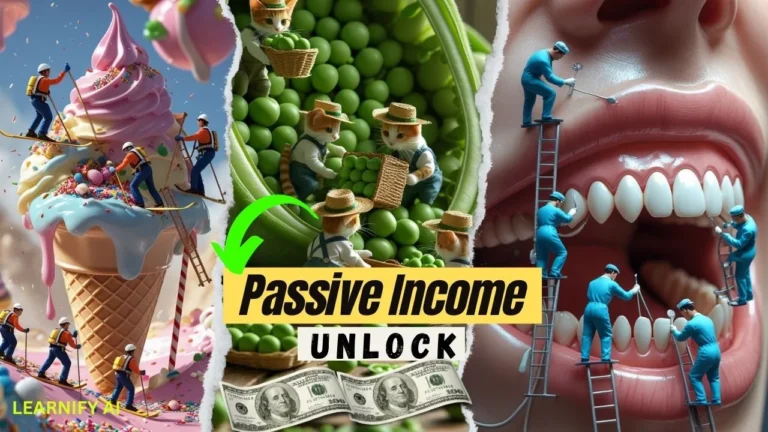How to Start a Successful Faceless YouTube Automation Channel with AI: Tutorial for Beginners
Welcome to the world of YouTube Automation with AI — YouTube Automation Channel a fast-growing method to build passive income by running faceless YouTube channels that practically run on autopilot. Are you curious about how to make money online through YouTube but don’t want to show your face or spend endless hours filming?
Watch Video on Youtube: https://youtu.be/azaQGIYAqLE
Prompt Link: Learnify AI Discord Server: https://discord.gg/KaQrfCWjhf
In this comprehensive guide of YouTube Automation Channel, we’ll walk you through a proven strategy to create content that attracts thousands of subscribers quickly, using free and paid AI tools. Whether you want to dive into a YouTube automation course or just want faceless YouTube channel ideas to start earning, this step-by-step YouTube Automation Channel tutorial covers everything from scripting to publishing.
What is YouTube Automation?
YouTube automation is the process of creating and managing YouTube channels without showing your face or personally filming videos. Instead, you outsource or automate content creation tasks such as scripting, voiceovers, and editing using AI and other tools.
This approach has become increasingly popular, especially for cashcow channels that focus on evergreen or trending content to generate steady views and revenue.
Why Choose Faceless YouTube Automation Channels?
YouTube Automation Channel have many advantages:
- No need to appear on camera
- Easier to maintain privacy
- Content creation is faster and scalable
- Perfect for beginners looking to start YouTube automation for beginners
- High potential for passive income ideas
One standout example is a channel blending three powerful niches: lo-fi vibes, viral point-of-view storytelling, and historical themes — all automated with AI. This channel grew to over 280,000 subscribers in under a month, with videos racking up millions of views.
Step-by-Step YouTube Automation Tutorial Using AI
Step 1: Find Profitable Video Topics
Use AI tools like ChatGPT to generate video ideas quickly. I’ve prepared special prompts to help you create up to 25 engaging topics related to your chosen niche. Pick topics that resonate with your audience.
Step 2: Generate Long-Form Video Scripts
Long videos perform well on YouTube as they increase watch time and ad revenue. Use AI to break your script into manageable parts (around 1,000–1,200 words each) and generate each section separately.
Step 3: Create Professional Voiceovers
For narration, use text-to-speech AI services like ElevenLabs for high-quality voices or free tools like CapCut and ClipChamp. Enhance audio by removing long pauses with free editors like Audacity.
Step 4: Produce Stunning Video Images
Generate images using free AI image generators such as Piclumen, Google’s Image FX, or Leonardo AI. Use detailed prompts to create visuals that match each section of your video script.
Step 5: Edit Videos Like a Pro
Use free video editors like CapCut to combine images and voiceovers. Add simple animations, filters, and ambient background sounds (like soft fire crackling) to increase viewer engagement.
Step 6: Design Eye-Catching Thumbnails
Thumbnails are crucial for clicks. Use Canva, Photoshop, or Photopia to create bold, simple designs. Generate thumbnail images with AI for a professional look without the hassle.
Step 7: Upload and Optimize Your Videos
Use SEO tools like TubeBuddy or VidIQ to optimize your title, description, and tags with relevant keywords from your niche. Consistent uploads help your channel grow faster.
How Much Can You Earn with YouTube Automation?
This type of channel can generate thousands of dollars monthly with minimal investment, especially when videos are over two hours long, increasing ad revenue.
By using free AI tools for content creation, you can start with zero upfront costs and build a sustainable passive income stream.
Tools & Resources to Get Started
- NextLev — Check if a channel is monetized
- YouTube Monetization Checker (Chrome extension)
- ChatGPT, DeepSeek, Grok — For script and idea generation
- 11 Labs, CapCut, ClipChamp — For voiceovers
- Piclumen, Leonardo AI, Google’s Image FX — For image creation
- CapCut — For video editing
- Canva, Photopia, Photoshop — For thumbnail design
Final Thoughts: I Tried YouTube Automation and Here’s What Happened
This strategy is perfect for anyone who wants to dive into automation YouTube without heavy investments or complex filming setups. The key is consistency and quality content tailored for your audience.
If you want a full YouTube Automation Channel course or additional guidance, check out resources like LearnifyAI and join communities on Discord to stay updated on the latest AI tools and strategies.
Ready to launch your own faceless YouTube channel and unlock the secrets of YouTube automation AI? Start today with this simple, YouTube Automation Channel step-by-step guide, and you could be on your way to earning passive income faster than you imagined.
Want to learn more? Visit learnifyaiofficial.com for exclusive prompts, tutorials, and community support to help you succeed with YouTube automation.
YouTube Automation Channel Keywords: youtube automation step by step, youtube automation with ai, faceless youtube channel ideas, how to make money online, passive income ideas, youtube automation course, cashcow, youtube automation for beginners, youtube automation ai, faceless youtube, howtoai, youtube automation tutorial, ai, learnifyai, youtube automation, youtube automation niches, i tried youtube automation, what is youtube automation, automation youtube, make money online, faceless youtube channel.