Why Wondercraft AI is the Best AI Podcast Generator (vs NotebookLM)
Wondercraft AI is changing the game in AI podcast creation. If you’ve used NotebookLM and felt everything it produces sounds the same — the same voice, same rhythm, same vibe — you’re not alone. That’s why Wondercraft AI is quickly becoming the go-to tool for creators who want more than just summaries. It brings your unique voice, tone, and creative personality to life.
YouTube URL: https://youtu.be/enJZpmB6mBc
While NotebookLM is great for generating fast, lightweight audio summaries from your Google documents and notes, Wondercraft AI is your full-featured podcast studio in the cloud. It offers voiceovers, background music, sound effects, editing tools, and complete creative control over delivery and production. It’s the best AI podcast generator if you want polished, studio-level output.
🎙️ Step-by-Step: How to Create a Podcast with Wondercraft AI
1. Script Generation
Once you sign up, Wondercraft AI gives you multiple ways to get started:
- Write from scratch
- Use built-in AI prompts
- Upload a PDF
- Or import directly from NotebookLM
It features hundreds of templates, from podcast formats like true crime, news, and interviews, to meditations, sales scripts, and audiobooks. You can also save your own prompts for frequent use.
2. Voice Selection
Choose from 600+ ultra-realistic AI voices or clone your own voice in minutes for a completely personal touch. Wondercraft AI supports multiple languages — from English and Spanish to Japanese, Hindi, and Korean — perfect for building global podcast channels.
3. Audio Generation
Click to generate narration. With Parrot Mode, Wondercraft mimics your pacing and tone. In Director Mode, you can type in how the AI should deliver your lines, adjusting energy, emotion, and pauses. Convo Mode lets you build real-time conversations between multiple voices. You can even blend different languages, tones, and accents.
4. Sound Design
Easily add background music and sound effects. Use the royalty-free music library or upload your own clips. You can even generate your own sound effects to match your podcast’s tone.
5. Timeline Editing & Export
The Timeline Editor allows you to drag, drop, split, reorder, and fine-tune audio segments with just a few clicks. Once done, export your podcast in high-quality MP3 or WAV files — ready for Spotify, YouTube, or any podcast platform.
6. Collaboration Tools
Working with a team? Invite editors, producers, or voice artists to collaborate inside the same project environment, ensuring everyone stays in sync.
🧠 Why Choose Wondercraft AI Over NotebookLM?
While NotebookLM is excellent for quick AI podcasting tasks or creating short text-to-audio podcast snippets, it lacks the deep, creative, and technical capabilities that Wondercraft AI offers. From script to sound design to final mastering, Wondercraft AI delivers professional-level podcast production — no technical skills required.
Whether you’re looking to launch a new AI-powered podcast, create engaging AI-generated podcasts for your brand, or explore AI podcast creation tools that reflect your own voice and style, Wondercraft AI is your ideal solution.
Read Blogs: LearnifyAI LATEST BLOGS


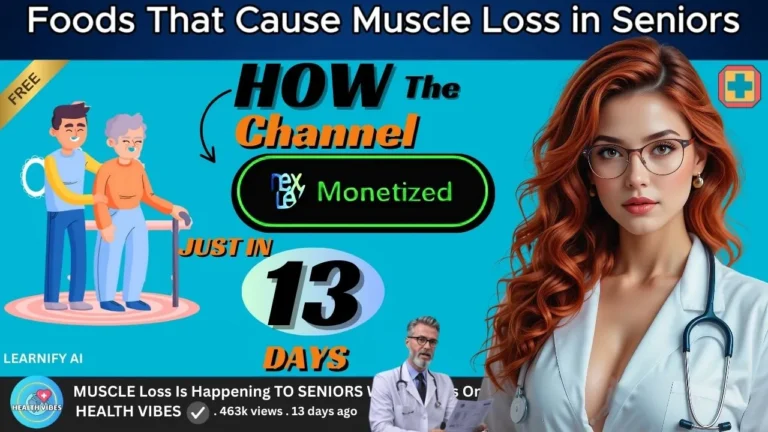
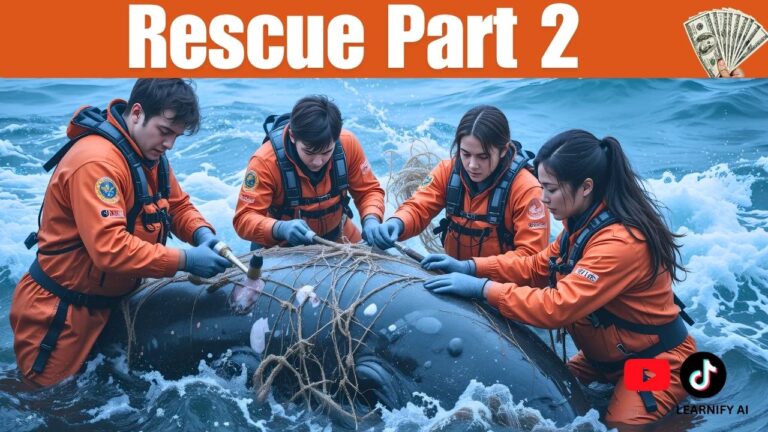
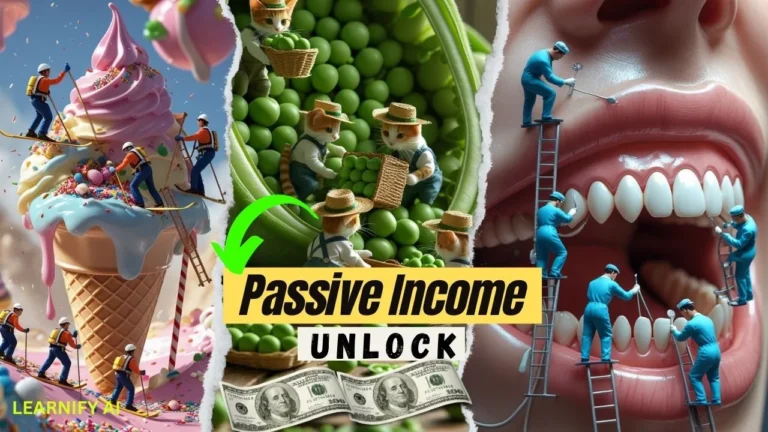
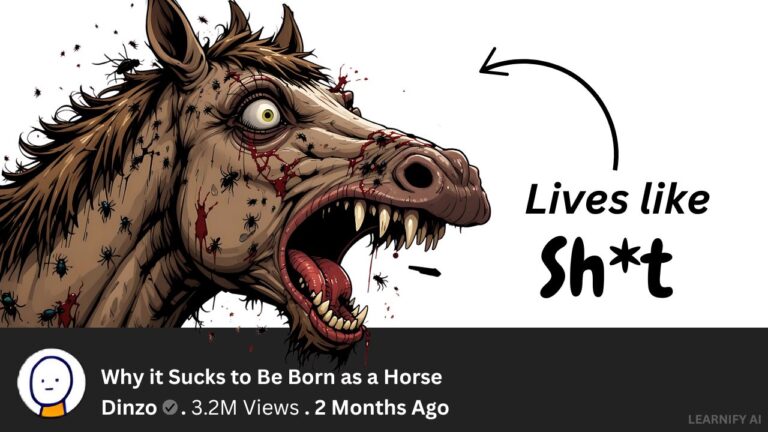


One Comment