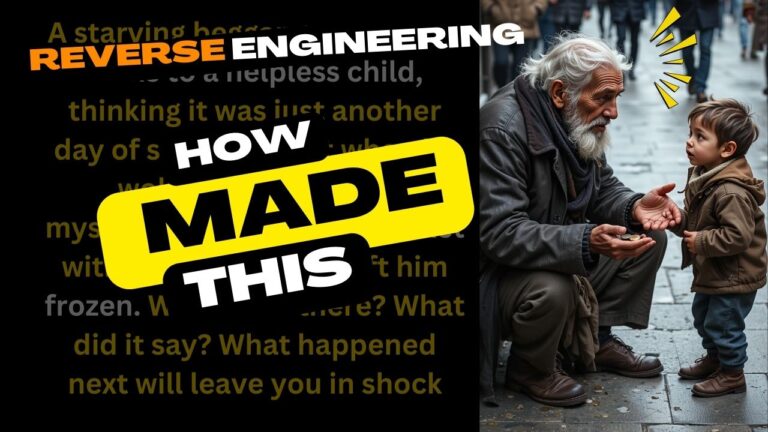Best Free AI Thumbnail Generator 2025 |Create Stunning YouTube Thumbnails with AI
Are you dreaming of creating jaw-dropping YouTube thumbnails like MrBeast without spending hours on Photoshop or Canva? You’re in the right place! With the rise of AI thumbnail generator, making viral thumbnails has never been easier—or faster.
YouTube URL: https://youtu.be/7Awj8wQQueA
In this detailed guide, you’ll discover the best tools and techniques for how to make thumbnails for YouTube videos using AI. Whether you’re a beginner or a seasoned creator, we’ll show you how to make YouTube thumbnails that grab attention, increase your click-through rate (CTR), and boost your channel’s performance. Let’s dive in!
Why Switch to an AI Thumbnail Generator?
Forget expensive and complicated software. Today’s AI thumbnail makers are not only smarter but also quicker. In fact, many thumbnail AI generators create results that beat traditional tools like Canva and Photoshop. If you’re looking for the best AI thumbnail generator or a free AI thumbnail generator to upgrade your content, you’ll love what we’re about to show you.
Step-by-Step Guide: How to Make a Thumbnail for YouTube Videos Using AI
Creating a stunning thumbnail is now as simple as a few clicks:
- Get Started
Click the link (provided in the description if you’re watching the video) to access the AI YouTube thumbnail generator. Sign in with your Google account, enter your video title, and hit “Run.” Instantly, your AI thumbnail will be generated. - Creative Flexibility
The tool gives you 10 free credits per day, with each thumbnail using between 2–14 credits based on complexity. Satisfied with your design? You can easily download it or enhance it by tweaking the AI prompt for a customized thumbnail. - Prompt Perfection
Struggling to craft the right prompt? No worries! We provide a ready-made prompt template. Simply paste it into ChatGPT with your video title, generate a customized prompt, and use it to produce an even better thumbnail. - Adding Your Face
Want to personalize your thumbnail further? With a few simple steps, you can swap faces into your thumbnail. Upload your photo using another free tool, and within minutes, your face will be perfectly added to the design. - One-Stop Solution
Prefer using just one tool for everything? We also show you a platform that combines generating thumbnails, editing them, and swapping faces—all in one place! It even lets you recreate any existing YouTube thumbnail you admire.
How to Recreate a Thumbnail You Love
Have you spotted a YouTube thumbnail you’d love to replicate? Here’s how:
- Copy the YouTube video link.
- Paste it into the AI tool under the “Recreate” option.
- Choose how closely you want the thumbnail to match (for example, “High” for very similar results).
- Click “Generate,” and within seconds, your personalized version will be ready.
With these powerful YouTube thumbnail generator tools, you can replicate high-performing thumbnails and give your videos the edge they need to succeed.
Why Choose an AI Thumbnail Maker for YouTube?
Using an AI thumbnail maker for YouTube ensures you create captivating, clickable designs effortlessly. Whether you’re exploring a free AI thumbnail generator, seeking a full tutorial on how to make thumbnails for YouTube videos, or needing an easy-to-use YouTube thumbnail maker, AI solutions save you time and deliver stunning results.
Final Thoughts
If you’ve ever wondered how to make a thumbnail for YouTube videos without spending a fortune or learning graphic design, now you know! Thanks to these revolutionary tools, including the best AI thumbnail generator options available, you can create viral-ready thumbnails in just minutes.
Don’t forget to subscribe to Learnify AI for more tutorials like this, and stay ahead in the world of content creation with the latest AI-powered solutions!
Prompt:
Prompt 1:
Use this template to create a scenario for a topic “[TITLE]”:
Create a YouTube thumbnail for a video titled “[Insert Title Here]”. The thumbnail features [describe the character, props, and pose]. The background includes [describe key background visuals]. Add text saying “[Insert Text Here]” in [font and style preferences]. Ensure the overall style is [clean/professional/etc.] with a [specified color palette].
Prompt 2:
Create a YouTube thumbnail for a video titled “I Found Hidden Rocks Deep in the Mountains – The Mystery Behind Them Revealed!”
The thumbnail features a young man (aged 25-30) with warm brown skin, deep brown eyes, and short, wavy black hair. He is wearing an explorer’s outfit: a lightweight cargo shirt, backpack, and a machete in hand. His face shows shock and excitement as he pulls back thick jungle vines, revealing the ancient structure.
The background includes a dense, misty jungle with towering trees and overgrown vegetation. Partially hidden behind the foliage is an ancient pyramid, covered in moss and vines, with mysterious carvings visible on its stone walls. Sunlight beams through the trees, casting a mystical glow.
Add text saying “HIDDEN Mystery DISCOVERED?” in bold, golden and green text with a slight stone-carved effect, making it feel ancient and adventurous.
Ensure the overall style is cinematic and mysterious, with a rich, earthy color palette of deep greens, browns, and golden sunlight. A slight motion blur on leaves or mist can add depth and realism.