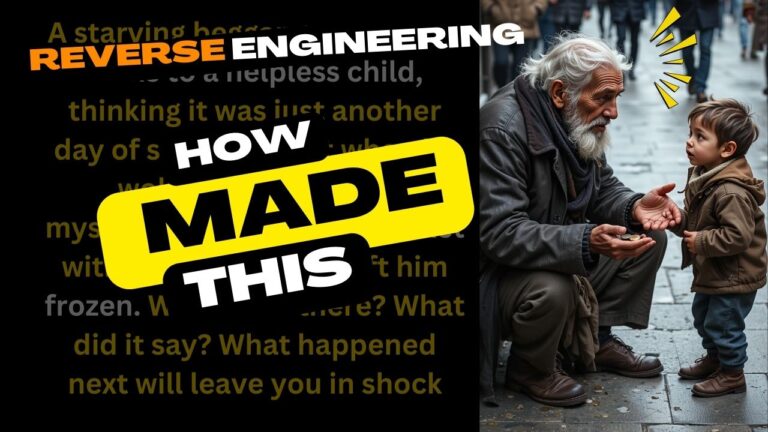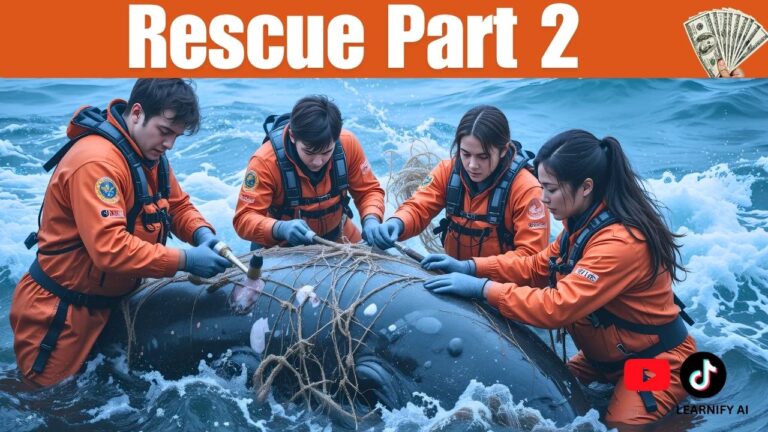AI Animation Generator: Create Full Videos from a Single Prompt
Ever dreamed of turning a simple idea into a fully AI Animation Generator video—complete with characters, scenes, voices, and music—without using multiple complicated tools?
Welcome to the future of animation. With Animate AI, you can bring your imagination to life using just one prompt—no technical skills, no patchwork of apps—just one tool that handles everything for you.
Why Traditional AI Animation Was So Complicated
Until recently, creating AI-powered videos was anything but easy. You had to:
- Design each character using an image generator
- Create scene-by-scene visuals separately
- Stitch everything together with animation software
- Then layer on music and voice-overs manually
Not only did this take time, but maintaining consistency, like ensuring your character looked the same in every frame, was a constant challenge.
What Makes the AI Animation Generator Different?
Animate AI simplifies the entire process. It combines powerful AI models into a single platform, allowing you to generate fully animated videos in minutes. Whether it’s a story, trailer, bedtime video, or motivational reel, all you need is a short text prompt, and the platform does the rest.
Here’s what you can create:
- Animated short stories
- Movie-style trailers
- Lo-fi music visuals
- Children’s storybook-style videos
- Inspirational clips and more
Features That Make Animate AI Stand Out
The platform is loaded with tools designed for creativity and convenience:
- AI Character Generator – Keeps characters visually consistent throughout your video
- Scene Builder – Automatically lays out visuals based on your storyline
- Voiceover Options – Choose from realistic male or female voices powered by 11 Labs
- Style Selection – From Pixar-style animation to Studio Ghibli, Cyberpunk, and more
- Text Prompt Integration – Compatible with top AI language models like GPT-4.0, Claude 3.7, and Gemini
- Image & Video Models – Powered by Midjourney, Flux 1.1, and Kling video models
- Music and SFX – Add custom background music or let the AI pick for you
- Auto Mode – Generate an entire film with zero manual setup
How to Create an AI Video (Step-by-Step)
- Sign up for free on the Animate AI website
- Browse sample videos made by the community
- Adjust settings like duration, style, number of scenes, and aspect ratio
- Pick your voice and language (currently supports English and Chinese)
- Enter your prompt—for example: “The Pumpkin Cat and the Chickens”
- Turn on Auto Mode
- Click generate
In about 5 minutes, you’ll get a ready-to-watch animated video—complete with voice, music, and professional-quality visuals.
Real Results: What You Can Expect
Here are a few examples of stories created using Animate AI:
- The Little Rabbit’s Rainy Adventure – Gentle and storybook-like
- The Brave Lion – Classic hero-style animation
- Unbreakable Bonds – Featuring a doll character with rich detail
- Monkey and the Clever Rats – A light-hearted, fun narrative
- Playful Little Monkeys – A feel-good, family-friendly tale
In every one of these, the characters stay consistent from scene to scene, thanks to the platform’s focus on visual continuity—something that used to take hours to achieve manually.
Try Animate AI for Yourself
If you’re a content creator, teacher, storyteller, or someone who just loves experimenting with visuals, Animate AI is a game-changer. And the best part? You can get started for free.
Whether you want to build engaging YouTube content or just experiment with storytelling, this tool opens up creative possibilities that weren’t available until now.
Final Thoughts
Animate AI isn’t just another AI tool—it’s a complete storytelling engine that makes animation simple, fun, and accessible. If you’ve ever wanted to turn your ideas into videos without hours of editing, this is your chance.
Want to give it a shot? Visit the official website and try it for yourself.
Have you already tried Animate AI? Share your stories and experiences in the comments section below!